Welcome to Canva for Beginners, where we’ll dive into the exciting world of graphic design. Whether you’re a budding entrepreneur, a social media enthusiast, or a student looking to enhance your skills, this course is tailored just for you.
What You’ll Learn:
Introduction to Canva:
- Understand what Canva is and how it can transform your design game.
- Explore the user-friendly interface and get comfortable with the tools.
Creating Eye-Catching Designs:
- Master the art of combining text, images, and colors to create visually appealing graphics.
- Learn about typography, layout, and composition.
Templates and Customization:
- Discover thousands of ready-to-use templates for various purposes.
- Customize templates to match your brand or personal style.
Social Media Graphics:
- Design eye-catching Instagram posts, Facebook covers, and Twitter banners.
- Optimize your visuals for different social media platforms.
Marketing Materials:
- Create professional flyers, brochures, business cards, and posters.
- Impress your clients and customers with polished designs.
Presentations and Infographics:
- Craft engaging slides and infographics for your next presentation.
- Communicate complex information effectively.
Advanced Tips and Tricks:
- Dive deeper into Canva’s features, including animations and video editing.
- Stay updated with the latest design trends.
Why Take This Course?
- SEO Optimization: Our course content is optimized for search engines, ensuring that your designs reach a wider audience.
- Practical Exercises: Hands-on assignments and real-world examples will reinforce your learning.
- Certificate of Completion: Receive a certificate to showcase your newfound design skills.
Enroll Now and Unleash Your Creativity!
Whether you’re a freelancer, a small business owner, or a hobbyist, Canva for Beginners will empower you to create captivating visuals. Let’s embark on this creative journey together! ????✨
For enrollment details and to access the course, visit Canva for Beginners Course.
Note: This course is not affiliated with Canva Inc. It’s an independent resource created by passionate designers.
-
Opening Canva for the first time
00:03:58
-
How to organize designs and create folders in Canva (9/10)
00:02:25
-
How to share and collaborate on designs in Canva (8/10)
00:01:49
-
How to upload and edit video and audio in Canva (7/10)
00:04:07
-
How to find fonts and format text in Canva (6/10)
00:02:00
-
How to use lines, shapes, graphics, charts and more in Canva (5/10)
00:04:13
-
How to upload and edit photos in Canva (4/10)
00:02:36
-
Using search and personalizing the editor
00:02:57
-
Using and customizing templates
00:04:56
-
How to get help and learn more design skills in Canva (10/10)
00:02:06
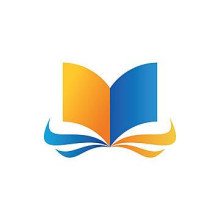


Write a public review